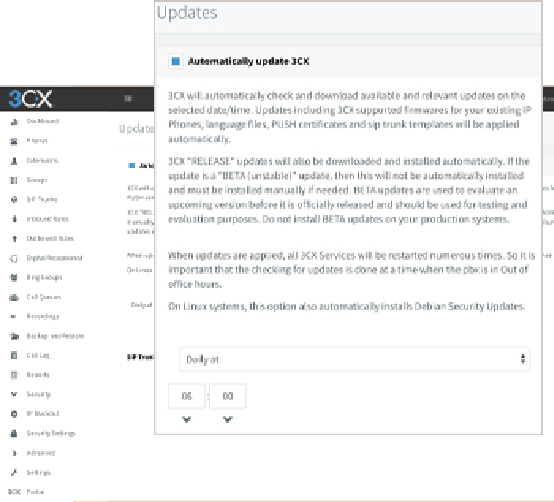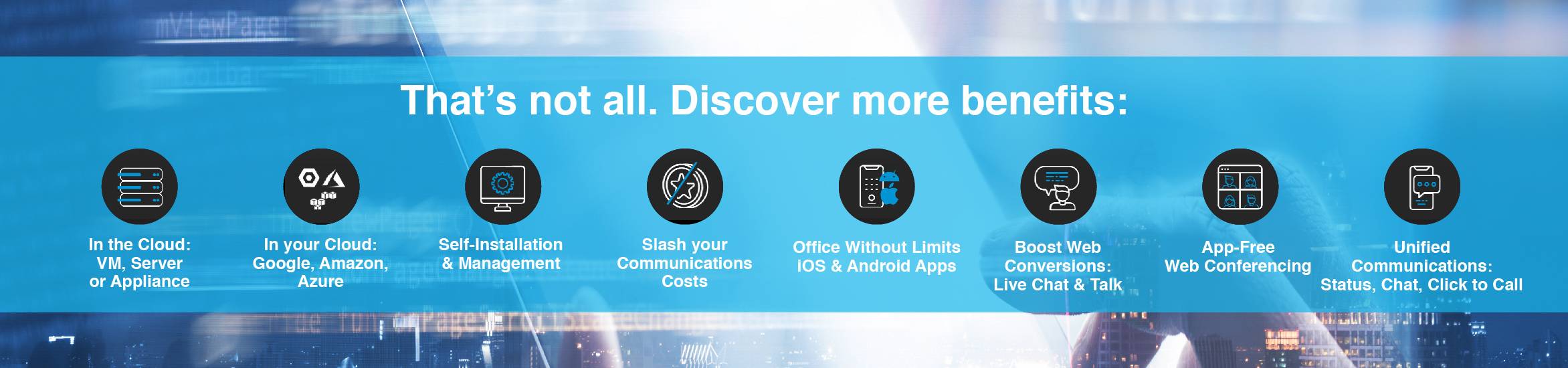Easy to Install & Manage
On-Premise or Cloud PBX
3CX Communications System sets itself apart with its easy installation and management. Setup takes minutes;
the phone system will run on-premise on an existing Windows or Linux machine and can be virtualized on
Hyper-V, VMware or KVM.
Alternatively, you can host your PBX system in the cloud with Google Cloud. Provisioning IP Phones, Gateways,
SIP Trunks and smartphone apps takes minutes with its web-based setup wizard. You can also integrate your
CRM and other applications for a truly unified experience.